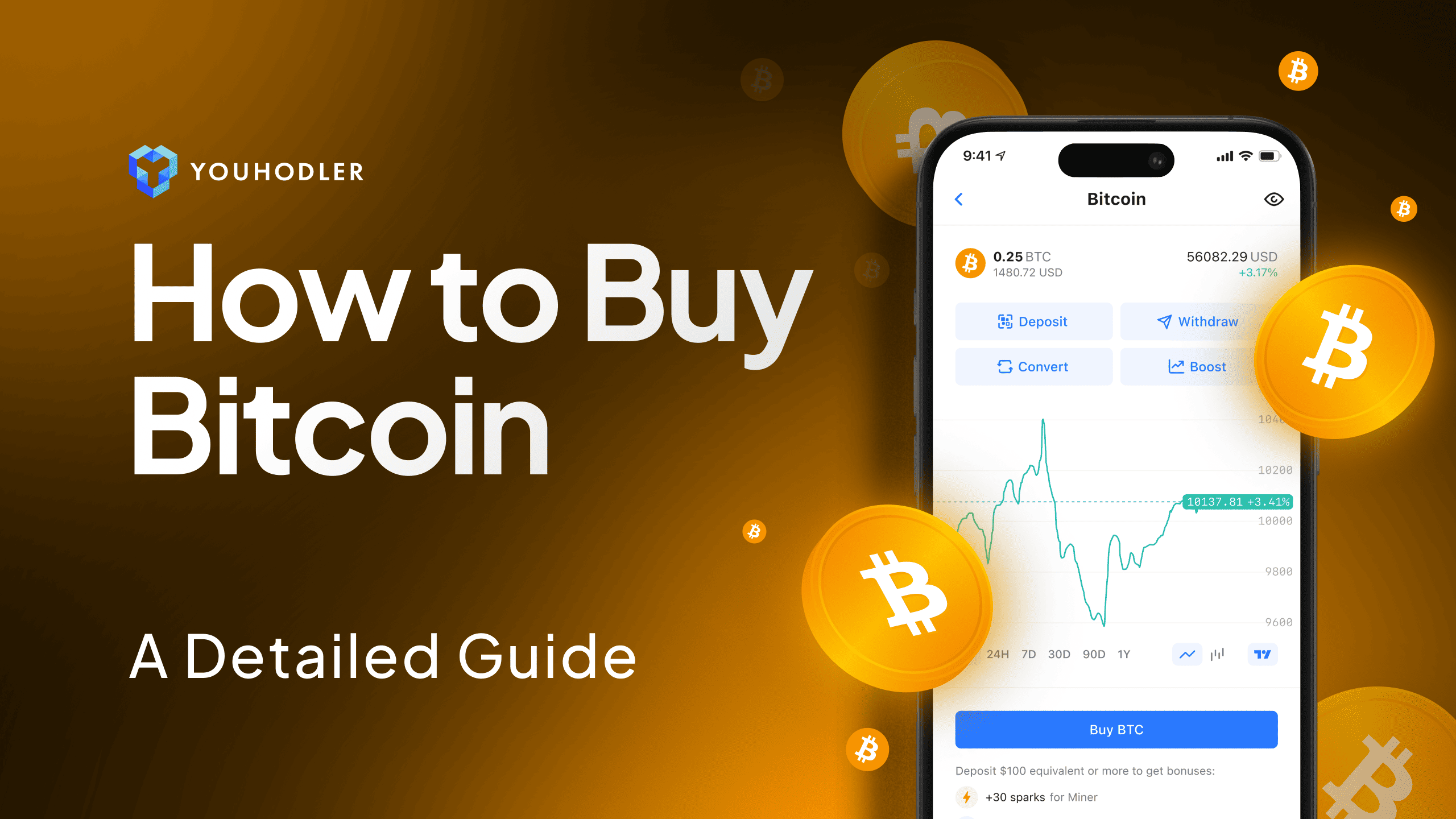As cryptocurrency continues to gain popularity, more and more financial institutions are adding digital assets to their platforms. One such institution is Fidelity Investments, which has expanded its services to include cryptocurrency through its Fidelity Crypto platform. This service allows users to buy, sell, and store digital currencies like Bitcoin (BTC) and Ethereum (ETH).
But a common question that many investors ask is: “How do I send crypto from Fidelity to another wallet or exchange?” If you’re new to the process of sending cryptocurrency, it can seem a bit intimidating, but rest assured, the steps are relatively simple.
This article will walk you through the entire process of sending crypto from Fidelity, including all the important details to ensure your transaction is secure and successful.
1. What is Fidelity Crypto?
Before diving into the specifics of sending crypto from Fidelity, it’s important to understand what Fidelity Crypto is and how it works.
Fidelity Crypto is a platform within Fidelity Investments that allows customers to buy, sell, and hold cryptocurrencies like Bitcoin and Ethereum. It offers a custodial wallet, which means Fidelity is responsible for storing your crypto in a secure manner. Fidelity Crypto also provides the option to manage your crypto directly alongside traditional investments, such as stocks and mutual funds, through the Fidelity brokerage platform.
As of 2025, Fidelity Crypto is available to eligible retail investors in select regions within the United States. The platform is designed to be user-friendly, making it easier for both beginners and experienced investors to engage with cryptocurrencies in a safe, regulated environment.
2. How to Send Crypto from Fidelity: The Basic Process
Sending crypto from Fidelity requires a few straightforward steps. However, before sending any digital currency, ensure that you understand the platform’s guidelines, and be sure you’re sending your assets to a valid cryptocurrency address.
Here’s a step-by-step guide on how to send crypto from Fidelity:
Step 1: Log into Your Fidelity Account
First, you need to log into your Fidelity account. If you’re using the mobile app, simply open the app and enter your credentials. If you’re using the website, navigate to the Fidelity login page and enter your username and password.
Once logged in, you should be able to access your Fidelity Crypto account.
Step 2: Access the Crypto Section
On your Fidelity dashboard, look for the section dedicated to Fidelity Crypto. If you are using the desktop site, this section may be found under your portfolio or investments tab. On the mobile app, it should be clearly labeled as “Crypto” or “Fidelity Crypto.”
Select the Crypto section to view your holdings in Bitcoin or Ethereum, as well as other relevant options related to your digital assets.
Step 3: Select the “Send” Option
Within your crypto holdings, select the specific cryptocurrency you wish to send (for example, Bitcoin or Ethereum). Once you’ve selected the asset, you should see a variety of options, including buy, sell, withdraw, and send.
Click on the Send option, which will initiate the process of transferring crypto out of your Fidelity account.
Step 4: Enter the Recipient’s Wallet Address
To send crypto from Fidelity, you’ll need the recipient’s wallet address. A wallet address is a unique alphanumeric string that identifies a destination wallet on the blockchain. This can be obtained from the recipient of the transaction or the platform you are sending funds to (e.g., a cryptocurrency exchange or another individual’s wallet).
Make sure to double-check the wallet address you’re entering, as cryptocurrency transactions are irreversible. Sending your crypto to the wrong address can result in the permanent loss of your funds.
Step 5: Specify the Amount You Want to Send
Next, specify the amount of crypto you wish to send. Fidelity allows you to enter this amount either in the cryptocurrency’s native unit (e.g., BTC or ETH) or in USD.
Ensure that you have sufficient funds in your account to cover the transaction, as well as any potential network fees associated with the transfer.
Step 6: Confirm the Transaction Details
Before finalizing the transaction, Fidelity will prompt you to review the transaction details. This includes:
-
The recipient’s wallet address
-
The amount of cryptocurrency being sent
-
Any applicable network fees
-
The transaction’s total value
Take a moment to ensure all details are correct. If everything looks good, click on the Confirm or Send button to initiate the transaction.
Step 7: Verification and Authorization
To protect your account, Fidelity may require additional security verification. This could involve multi-factor authentication (MFA), where you’ll be asked to enter a code sent to your phone or email.
Complete the verification process, and then confirm the transaction to finalize the send request.
Step 8: Transaction Confirmation
Once your transaction has been processed, you will receive a confirmation message from Fidelity. This will include a transaction ID or hash, which is a unique identifier for your crypto transfer. You can use this ID to track the status of your transaction on the blockchain.
At this point, your crypto is on its way to the recipient’s wallet.
3. Important Considerations When Sending Crypto from Fidelity
While sending crypto from Fidelity is relatively straightforward, there are a few things you should keep in mind to ensure a smooth transaction:
a. Transaction Fees
When sending crypto, there may be network fees that are not controlled by Fidelity. These fees vary depending on the cryptocurrency you are sending and the state of the blockchain network at the time of the transaction. For instance, Bitcoin and Ethereum may experience higher fees during periods of high traffic.
Fidelity will display these fees upfront so that you know the total cost of your transaction before confirming it.
b. Withdrawals to External Wallets
Currently, Fidelity Crypto only supports the ability to send crypto to external wallets for Bitcoin and Ethereum. It’s important to note that you cannot transfer other types of digital assets or non-custodial wallets at this time.
c. Timing of Transactions
Crypto transactions, particularly those on networks like Bitcoin and Ethereum, can take anywhere from minutes to hours to be fully confirmed, depending on network congestion. Always account for potential delays, especially if the transfer is time-sensitive.
d. Recipient’s Wallet Compatibility
Make sure that the recipient’s wallet is compatible with the cryptocurrency you are sending. For example, if you’re sending Bitcoin (BTC), ensure that the recipient’s wallet supports BTC. The same goes for Ethereum and other altcoins.
4. What Happens After You Send Crypto?
Once your crypto has been sent from Fidelity, you can track the transaction using the transaction ID or hash on a blockchain explorer (such as Blockchain.info or Etherscan for Ethereum). These explorers allow you to see when your transaction is confirmed on the network and when it reaches the recipient’s wallet.
You can also check your Fidelity account for the status of the transaction. Once the crypto has been successfully sent, your balance will be updated to reflect the transfer.
5. Conclusion: Sending Crypto from Fidelity Made Easy
Sending crypto from Fidelity is a straightforward process that can be completed in a few simple steps. Whether you’re sending Bitcoin or Ethereum, Fidelity’s platform provides a secure and user-friendly interface for making transfers.
Just remember to double-check all transaction details, including the wallet address and the amount you’re sending, and ensure you’re comfortable with the applicable network fees. By following these steps, you can confidently send crypto from Fidelity to another wallet or exchange, helping you manage your digital assets effectively.